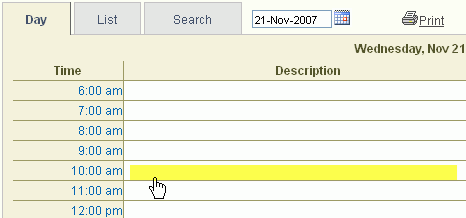
Your calendar reminds you of important dates for your tests and assignments.
1) Adding a new event to your calendar.
To add a new event for the same day, click on the line next to the time for which you would like to receive a reminder, or click on the Calendar icon to change the date.
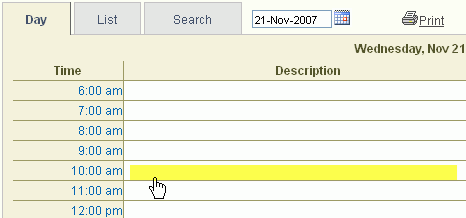
A popup window will appear, where you can fill in the information you would like to appear on your home page after you login.
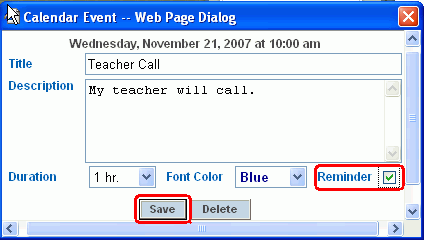
When you are done, click the Save button. The reminder will appear on your home page as follows:
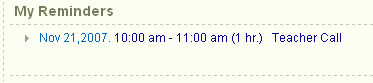
2) Listing all your reminders.
If you want to list your current and future reminders, just click on tab labelled LIST.
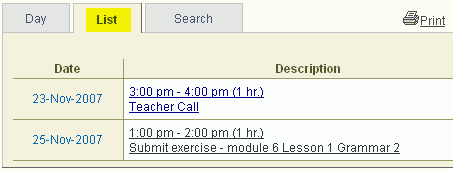
3) Searching for reminders.
If you want to search for reminders for a specific time period, click on the tab labelled Search and select the dates, or enter a keyword to search for.
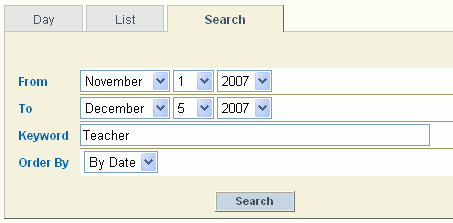
The search results will be displayed. To browse any of them, just click on the description.
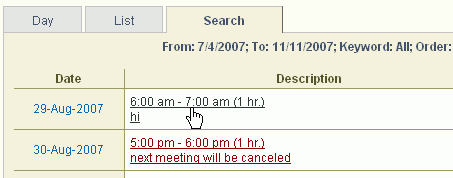
4) Printing a reminder.
You can print your reminders from any of the tabs Day, List, or Search . To do so, click on the Print icon.
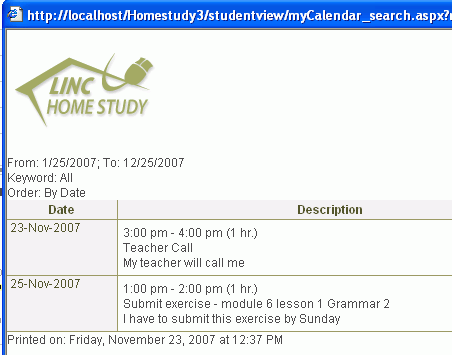
![]()
![]() See
Also
See
Also