Click on the
Audio Dictionary icon
![]() in the toolbar.
in the toolbar.
The audio dictionary will be displayed inside a separate window.
Peedy will provide a short description about how to use the audio dictionary.
The audio dictionary allows you to practice your listening and speaking skills and improve your pronunciation. You can type any word or text, and hear it pronounced by Peedy . You can also practice your pronunciation with the Peedy program, which listens to your pronunciation, and gives you feedback and a score.
Click on the
Audio Dictionary icon
![]() in the toolbar.
in the toolbar.
The audio dictionary will be displayed inside a separate window.
Peedy will provide a short description about how to use the audio dictionary.
Write your text in the Listen to Peedy box.
Select the speech speed (Normal is recommended).
Click on the Speak button.
Peedy will read the text. To hear the text again, click on the Speak button.
Select any text from the page on which you are currently.
Right click on the selected text.
Select Audio Dictionary from the context menu.
The text will appear inside the slider and Peedy will read it for you.
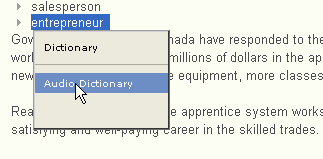
To discontinue a reading click on the Mute button
Write a word or words inside Speech Practice with Peedy boxes.
Click on the Listen button.
When a yellow box appears on the screen saying "Peedy is Listening" say your word clear and loudly.
Peedy will give you a score if he understands your word.
If he doesn't understand your pronunciation, a message will be displayed saying that your word is not recognized or Peedy is not listening. Try again; click on the Listen button. If the problem persists, contact the Help Desk .
Right click on Peedy.
Click on the Hide button from the command menu.
You can also hide Peedy by voice command. To hide Peedy, follow the steps given below:
Click on the Listen button.
When a yellow box appears on the screen saying "Peedy is Listening" say clear and loudly "Hide".
![]()
![]() See
Also
See
Also