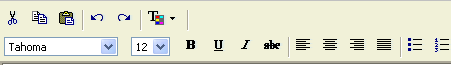
Writing exercises give you an opportunity to write your opinions on a specific topic.
Read the instructions located at the top of the exercise. These instructions explain the topic you are required to write about.
Write your views on the given topic. The system will display some important points regarding the topic. Moreover, you can format your writing assignment by using any of the formatting tools provided.
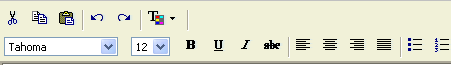
You can save your writing assignment by clicking on the Save button. Finish all the questions in the exercise. You can go to the next question by clicking on the Savebutton.
Once you submit your assignment, the system will automatically send the assignment to your teacherís email address. Your teacher will contact you with feedback on your writing.
When you finish all the questions within the current exercise, a new button will appear. When prompted by the button "Continue to the Next Exercise", click on it or choose a new exercise from exercise list shown on the right top corner of the page.
You may search the meaning of a word while learning English on the site. Double-click on a word, and the meaning of the word will be displayed inside a popup window. You may also select a word by right-clicking it, and then select Dictionary from the context menu. You can check the meaning of any word you would like.
You may listen to the pronunciation of a word while learning English on the site. Select a word by right-clicking it, and then select Audio Dictionary from the context menu.
To return to the activity, click on the activity name (number) at the top of the page
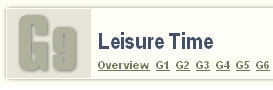
![]()
![]() See
Also
See
Also