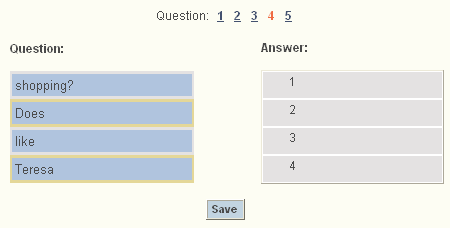
To complete sorting exercises, place words or sentences in a correct order.
Read the instructions located at the top of the exercise. Some exercises provide immediate feedback. After you complete your exercise, click on the save button. Once you submit the exercise, the result appears on the screen. However, some exercises provide delayed feedback; you get the results after you finish all the exercises.
Drag the blue boxes to the right, and put them in correct order. To drag a box, click on the word and without releasing the mouse, drag the box until you reach the desired location.
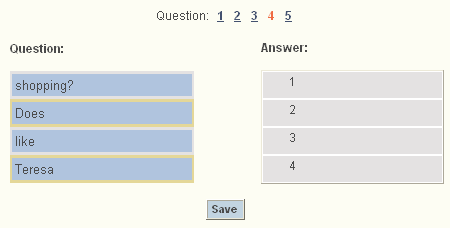
Make sure you drag the blue box inside the grey rectangle. If you attempt to choose a box more than once, the system will not
allow it.
Submit your answers by clicking on the Save button. If your answer is correct, then it will indicated in Green. Incorrect answers are indicated in Red.

When you finish all questions within the current exercise, a new button will appear. When prompted by the button "Continue to the Next Exercise", click on it or choose a new exercise from exercise list shown on the right top corner of the page.
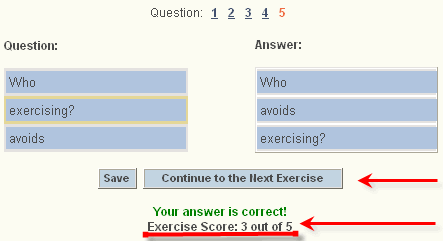
You may search the meaning of a word while learning English on the site. Double-click on a word, and the meaning of the word will be displayed inside a popup window. You may also select a word by right-clicking it, and then select Dictionary from the context menu. You can check the meaning of any word you would like.
You may listen to the pronunciation of a word while learning English on the site. Select a word by right-clicking it, and then select Audio Dictionary from the context menu.
To return to the activity, click on the activity name (number) at the top of the page
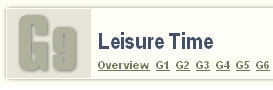
![]() See
Also
See
Also