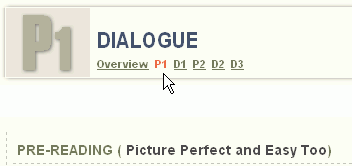
This activity contains dialogues that you can hear and read simultaneously. while learning on the site. The Dialogue introduces new vocabulary, expressions and grammar to be reviewed in the in the lesson.
Some activities have a pre-reading section. The Pre-reading section introduces you to new vocabulary, new expressions grammar etc. The Pre-reading section is indicated by the letter "P" as shown below.
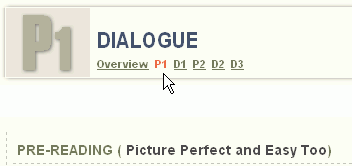
To hear the dialogue, click on the Listen link, located at the top-right corner of each dialogue box as shown in (Figure 1). Headphones/speakers are required to hear the dialogue. For more details on how to test your headphones, refer toChecking Audio.
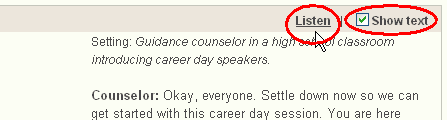
(Figure 1)
You can listen to the dialogues as many times as necessary. To repeat a dialogue, click on the Play button on the play control box located at the left side of the screen, as shown in Figure 2. To stop listening, click on the Stop button. Use the pause button to interrupt the dialogue.
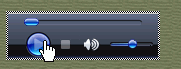
(Figure 2)
In the event you would like to increase the difficulty level of the activity you have the option of hiding the text. To do so click on the Show Text check box. The text will be hidden or shown depending upon the status of the check box.
To go to a specific exercise, click on the exercise number located at the top right corner of the page. You may choose from a number of different types of exercises such as: Fill in the Blanks, Listening, Match the Column, Multiple Choice, Sorting, True or False, and Writing.
You may search the meaning of a word while learning English on the site. Double-click on the word you would like defined, and the meaning of the word will be displayed inside a popup window. You may also select a word by right-clicking it, and then select Dictionary from the context menu. You can check the meaning of any word you would like.
You may listen to the pronunciation of a word while working on your lessons. Select a word by right-clicking it, and then select Audio Dictionary from the context menu.
![]()
![]() See
Also
See
Also